Spotify Account Password Secure and Recover Methods

In this modern age of the digital world, it is a fact that people have lots of online accounts and each one has its own login and password set. So, remembering all these passwords is a hell of a task these days and most of the time people forget their passwords. Similarly, people can also forget the login credentials of their favorite and the most popular music streaming app –Spotify.
You don’t have to worry anymore about this issue because Spotify as well as Spotiplayer.com has got your back here. Spotify has provided an easy and appropriate method to change and recover your Spotify Account passwords no matter whether you want to change them or you have forgotten and need a new one for both their free as well as premium versions.
Changing your Spotify Account Password
It is a normal and recommended practice to regularly change your account passwords for security reasons especially if you are using the same login credentials for more than one account. So delete all your worries because here is a detailed explanation on how you can change your Spotify Account Password on a web browser.
Head to account settings
First of all, log into your Spotify account using your ID and password on your favorite web browser. You will see your profile picture in the top right corner of your webpage. Click on it and from the drop-down menu, select account.
Navigate to password change
On the account page, there are multiple options available on the left sidebar, search for the option “change Spotify Account password”, and click on it.
Current password entry
Here Spotify will ask you to confirm your identity. You can simply do it by entering your current password in the designated space. Make sure you type it correctly. Take care of the caps lock or special correctors usage if any.
Creating your new password
After you have entered your current Spotify Account password, now you can create your new password. Always remember that the stronger the password is, the more secure your account will be. Following are some of the tips for creating an uncrackable password that adds extra protection to your account and is essential for you to know.
Password length
Your aim for the new password must be 12 characters long minimum. Always remember that the longer the password is, the better and the harder to crack it becomes. It also saves your account from being hacked.
Mix it up
Make a good combination of uppercase and lowercase letters to create your new password. Try to add some numbers and symbols as well to make it complex. It is always harder to guess a complex password with letters and symbols as compared to a simpler password with mere alphabets. This protects your account from hackers.
Uniqueness
It is highly recommended that you don’t use the same passwords across multiple different platforms. Use a different and unique password for each platform, this puts an extra security wall which is harder to break. It is also advised not to use your name as a password that is likely to be cracked.
Confirmation
After you have typed your new Spotify Account password, you have to retype it in the new password field for the sake of confirmation. Always double-check to ensure that you haven’t made any typing errors.
Set a new Password
Proceed by clicking on the green-colored “set new password” button. Congratulations! you have now successfully changed your Spotify password.
Note: You can also make good use of password manager to create as well as store your strong and unique passwords for all your different accounts. This is an easy way of password creation. For your ease of mind, it is mentioned that all these passwords are encrypted and secure. This provides an extra layer of security in using password managers.
Forgot your password?
Here is how to reset and recover your Spotify Account
Let’s consider a case scenario in which you have not used your Spotify account for some time and perhaps the new password that you might have created is no longer in your mind. You enter something and it keeps on saying an incorrect password. It is troublesome for sure but you don’t have to worry in this regard even because Spotify provides an excellent way of resetting your password that is a straightforward process.
The password reset page
Go to the Spotify password reset page on your favorite web browser
Username or email
Enter your Spotify username or email address that you used for your account creation
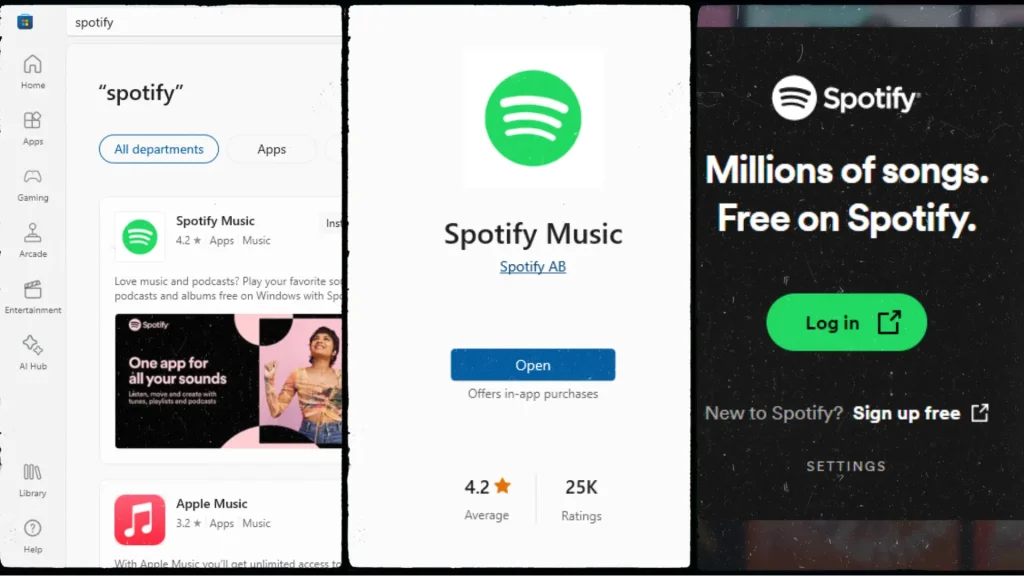
Send and check
After entering your email address, click on the send button. Within a few seconds, an email will be delivered to your mentioned email address with the title of “Reset your password” from Spotify Inc. Make sure to check your spam folder as well if you don’t see it in your main inbox
Click and change
Open the email and click on the link provided in the email. The reset password link will redirect you to the Spotify website. You will be able to create a new password using the same guidelines mentioned earlier for strong password creation
Enter it twice
You have to enter your new password twice. The first entry is for changing it and the second entry is for confirming it. Congratulations you have successfully reset your Spotify account password and have secure access to your account. Log back in any time you want and enjoy music
Keep your Spotify account secure
Following are some of the additional steps that help you make your Spotify Account Password more secure
Two-Factor Authentication
Two-factor authentication (2FA) is a modern way of securing your account. It adds an extra wall of security, which is very hard to breach. By enabling this method, you will be required to enter a second verification code every time you log in from a new device. Simply go to your Spotify account settings to enable two-factor authentication settings for your account.
Beware of Phishing Attempts
Nowadays, phishing emails are very common and they try to trick you so that you reveal your login credentials to them. Always be cautious and beware of these emails that claim to be from Spotify Inc. They are nothing but spam and always try to avoid clicking on such suspicious links
Log out on Public Devices
If you use your Spotify account on a public computer or device, always remember to log out before leaving. This method prevents anyone from accessing your account
Review Connected Apps
It is recommended that you often review the apps that are connected to your Spotify account. Remove all those devices that you no longer use or are unaware of in order to reduce your security risks.
Note: By following all these mentioned steps and making good use of the security tips, we ensure you that your Spotify account is safe and secure, and all access will be uninterrupted forever. Spotify hosts a whole entertainment family related to all genres and covers artists from across the globe. You can now use your new password on your Android, iOS iPhones, Windows, Mac, and Xbox devices after you have changed it using the above-mentioned method.
You will find resetting or changing your Spotify account password very simple and a straightforward process that ensures your account is secure. You don’t have to cancel any of your appointments as it only takes a couple of minutes to complete. Try to regularly update your account password in order to maintain your online security. Feel free to contact the Spotify support team if you face any problem or difficulty in the entire process, which is very unlikely if you follow all the mentioned steps. Enjoy your music without worrying about your account security.
