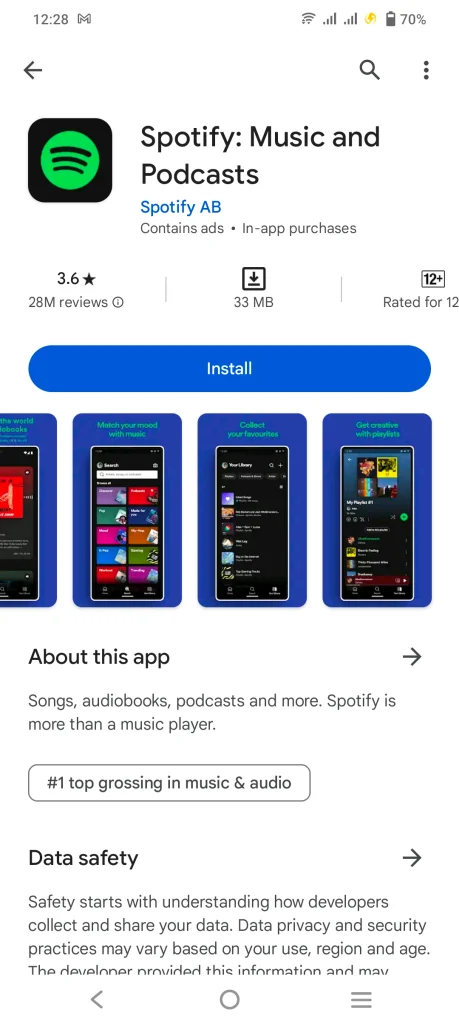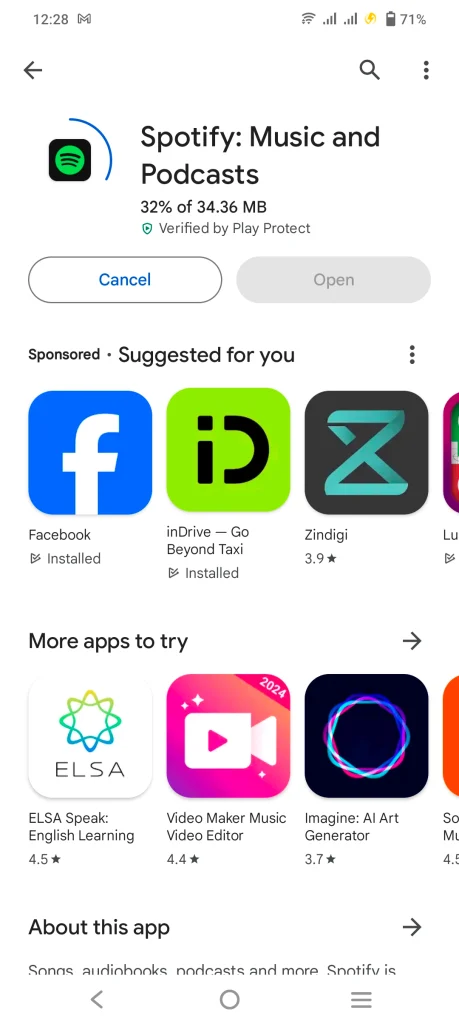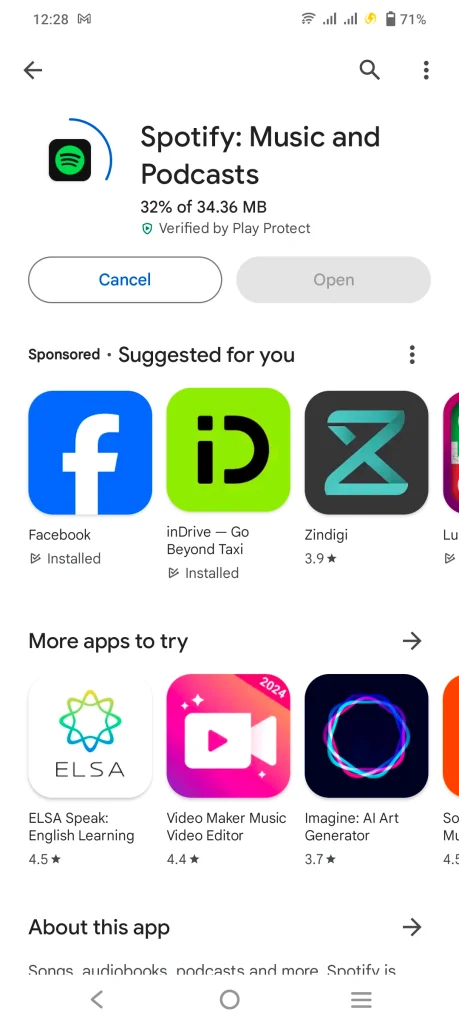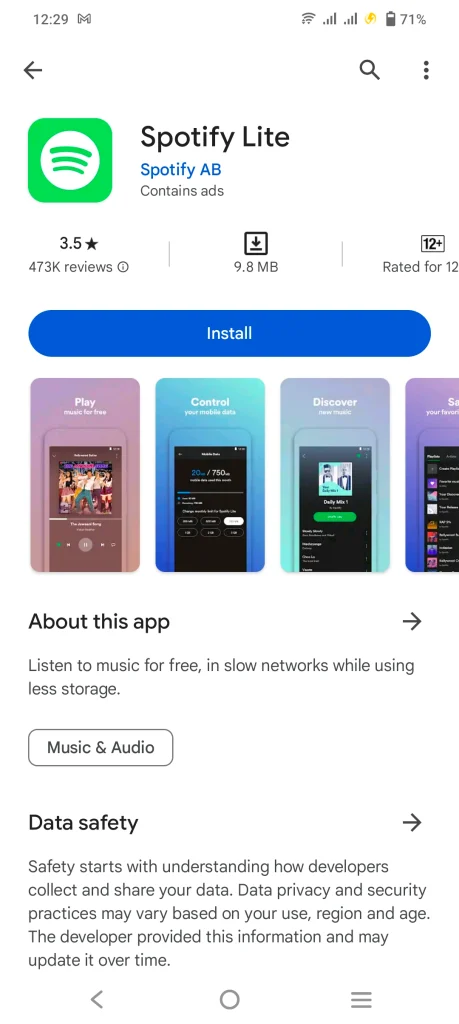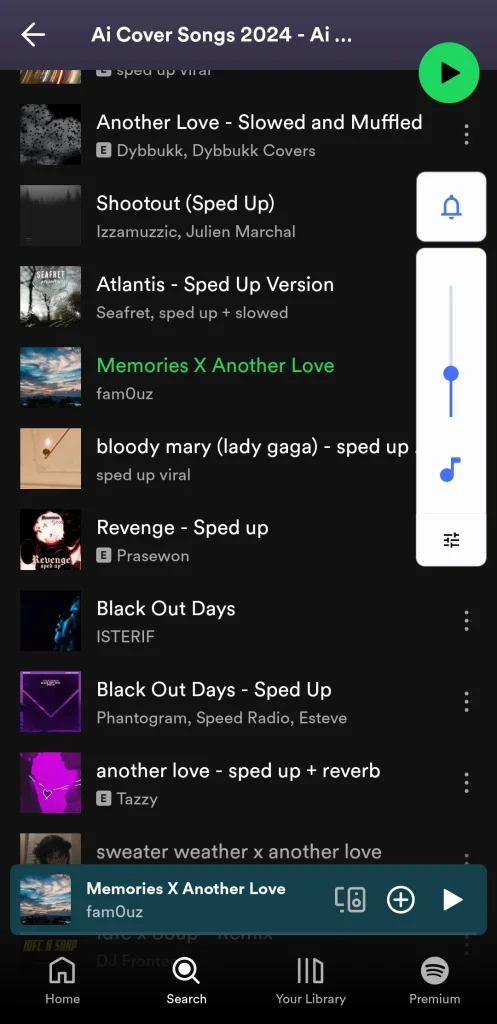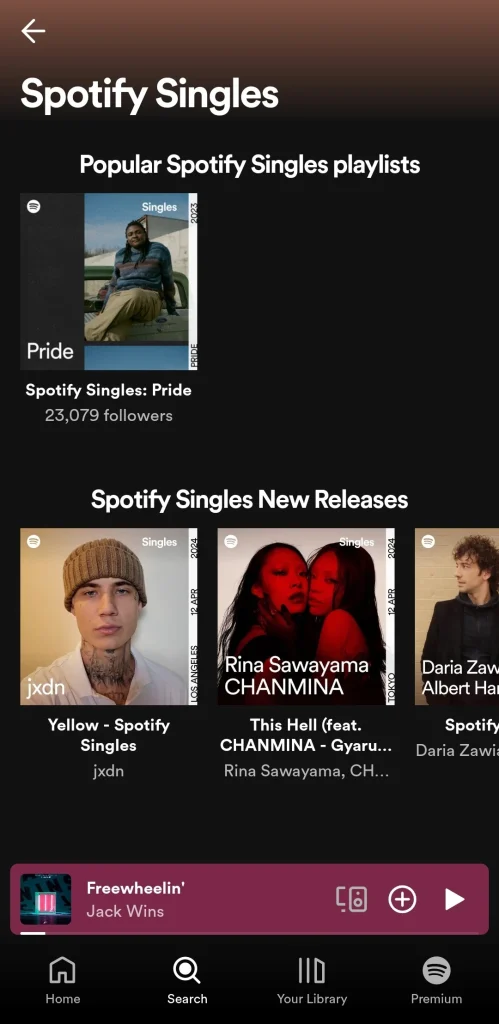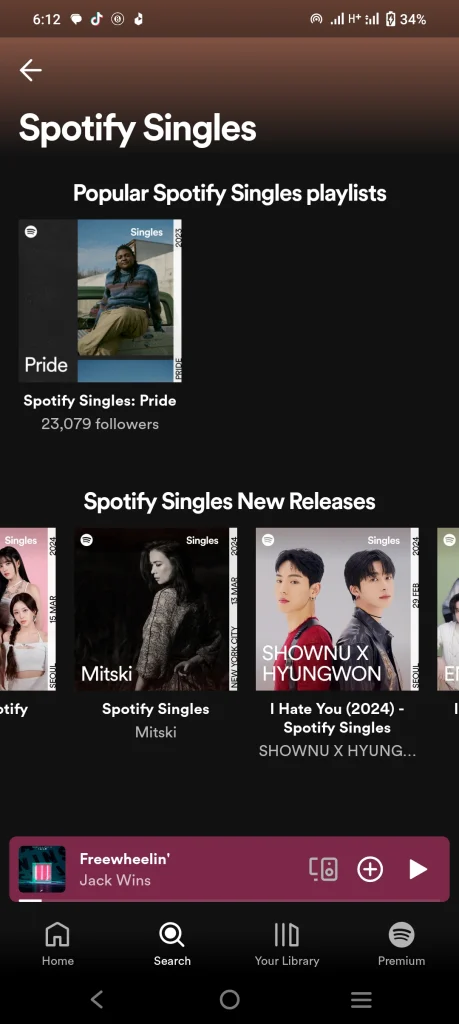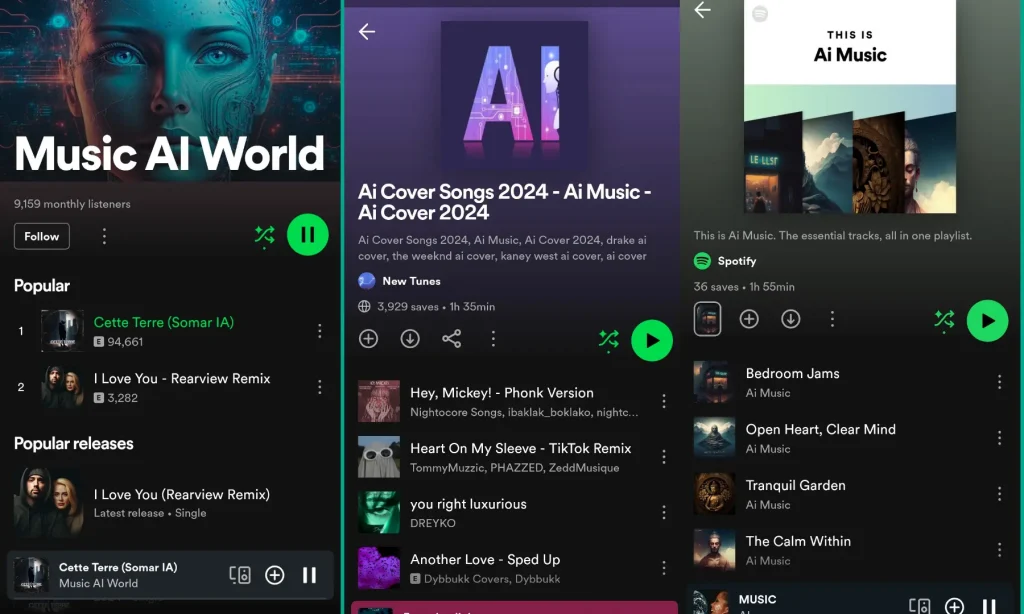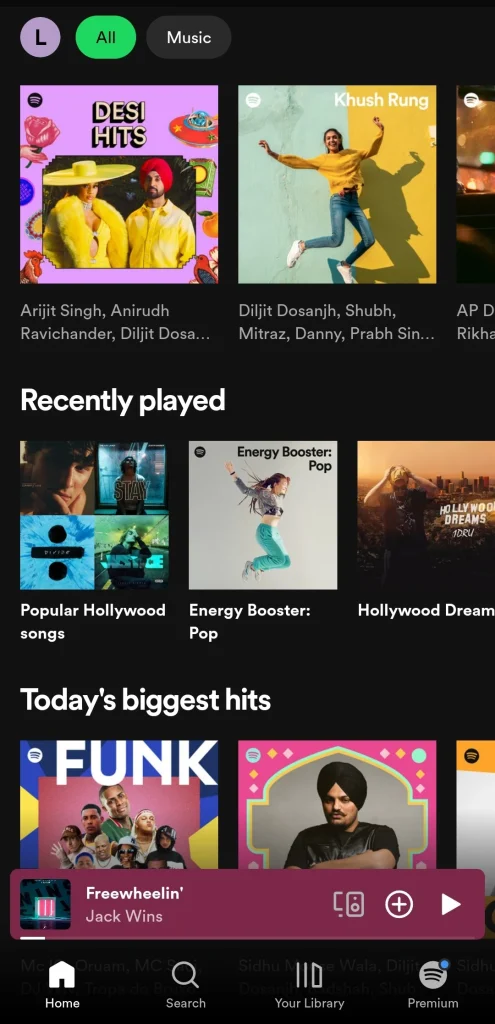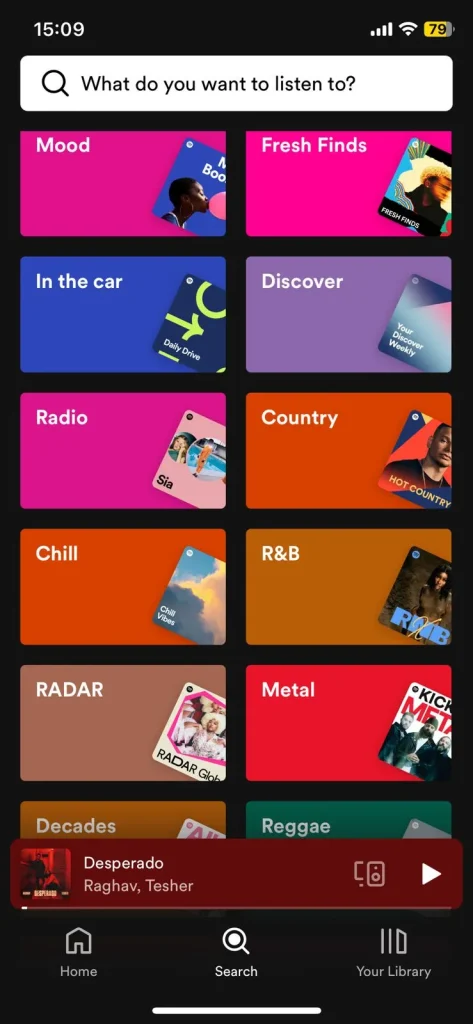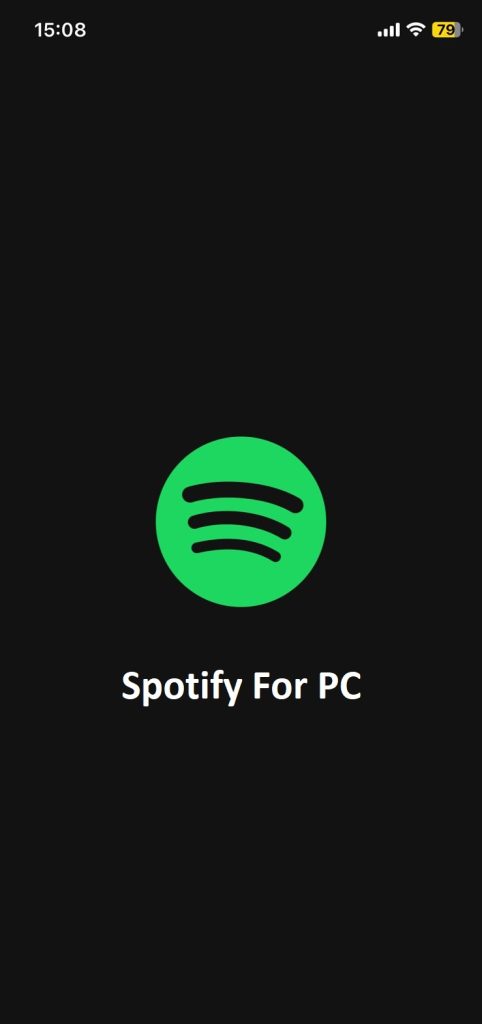Two Spotify Accounts on one phone comprehensive guide all user 2024

Two Spotify Accounts Despite so many advancements made in the modern world, traditional stuff like music listening has maintained its position in our lives. And whenever we talk about music, our conversation would be incomplete without using the word Spotify. Spotify has made tremendous advancements in the industry of music streaming.
Why are two Spotify Account needed?
The first question that comes to our mind is why we need to use two Spotify account when we can use one. Answer this question, there could be many reasons behind this requirement. Maybe you have a personal as well as professional account you could be using the personal account to cherish your favorite music tracks and the professional account could be for work-related playlists and podcasts.
Another reason would be that you and your partner might be sharing the same phone and both of you have different tests and music so definitely you would be needing to separate Spotify accounts. Anyhow, whatever the reason might be we have got you covered in this domain as well. We will be mentioning two methods of using two Spotify accounts on a single phone.
Two methods of using 2 Spotify accounts on a single phone
Method one is using the Spotify App and Spotify Lite App
The easiest method to use for two Spotify account on a single smartphone is by using the Spotify app as well as its lighter version Spotify Lite. Following is the procedure to do it.
Step number one
Open the Play Store on your Android smartphone, Spotify search download and install the Spotify app from there, and log into your first account. You can see the detailed procedure for downloading it on our website.
Step number two
Download and install the Spotify lite app from the Play Store on your Android smartphones. This is the lighter version of the major Spotify app but it is designed for use with limited functionality features and to use in areas where there is limited network available anyhow this is a helpful source for using a second Spotify account.
Step Number three
Open the Spotify app and log into your second required account.
Step Number four
Now you can simply use two different Spotify accounts by using two different apps on the same Android smartphone.
Method number two: using app cloners
If you’re not willing to use method number one and you are one of those people around the world who are not a big fan of Spotify Premium mod APK then the other method for you to use to separate Spotify accounts on a single smartphone would be with the help of using app cloners. App cloners are such applications that are designed to provide the users with a separate Window that can be personalized separately. You can also log in to your second Spotify account using this method.
Step number one
Download any app cloner of your choice. There are multiple options available on the Android Play Store which serve as app cloners including parallel space or dual apps, etc.
Step number Two
Simply open the downloaded cloner app and select Spotify to clone. For this make sure you already have downloaded and installed the Spotify app previously before cloning it. This procedure will create a duplicate Spotify application on your phone.
Step number Three
Simply open the cloned duplicate Spotify application on your phone and log into your second Spotify account, of course, the first Spotify account would be logged in on your main Spotify app.
Note
App coroners are easy to use and complete our requirements as well but it should be kept in mind that they take up lots of extra storage space as well. So please make sure you have enough memory space left on your mobile phone before using this method.
Switching Between Accounts
Now, another question arises in mind how would we be able to switch between these two Spotify account? This is of no concern as you can easily switch between your separate Spotify accounts if you use our methods. It is so simple that you can just switch between these two applications just like you switch any other applications on your phone. The only thing that should be kept in mind here is that you cannot play on both applications at a time. Spotify Spotify does not allow simultaneous playback options in the two apps.
No matter if you are using a personal or professional account or if you are sharing your phone with your colleague or partner, the ability to use those Spotify accounts on one phone is a game changer. You can simply switch between the two apps and enjoy Spotify music depending on your mood, situation, and taste.